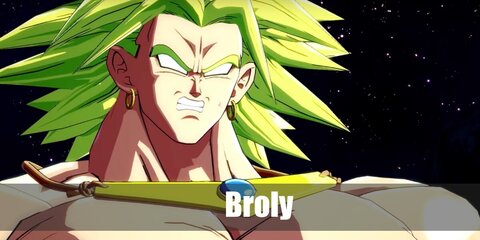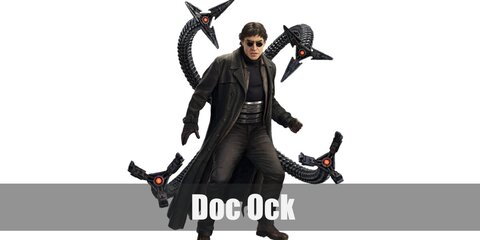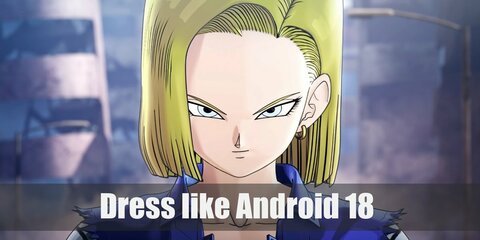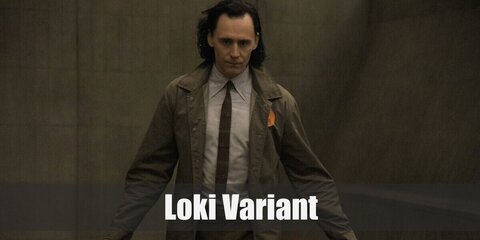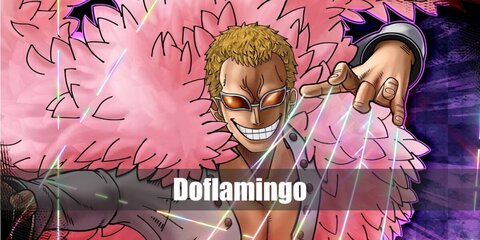Android 17 (Dragon Ball) Costume for Halloween
How to Make Android 17’s Costume from Dragon Ball
Turn heads with your Android 17 costume with these pieces
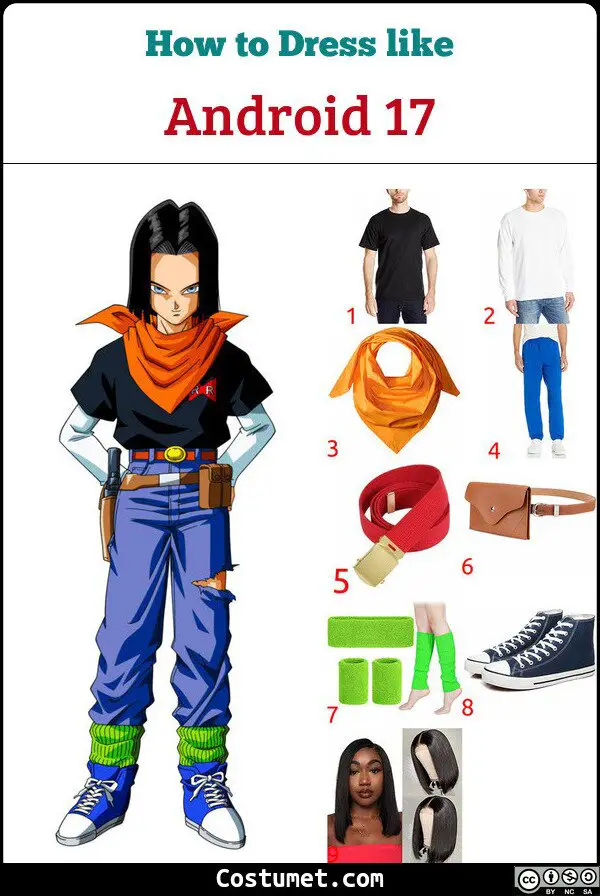
| # | Item | Description |
|---|---|---|
| 1 | Black Shirt | Start the costume by getting a black shirt |
| 2 | White long-sleeved shirt | You may also layer this black shirt with white sleeves underneath. |
| 3 | Orange Neckerchief | Add an orange neckerchief to the costume. |
| 4 | Blue Pants | Get a pair of blue pants. |
| 5 | Red Belt | Style the pants with a red belt with gold buckle. |
| 6 | Brown Belt Bag | You may also add in a belt bag to complete the look. |
| 7 | Green Leg Warmer | For the blue pants, add an accent with this green leg warmer. |
| 8 | Blue High Top Sneakers | Match the blue pants with a pair of high top sneakers. |
| 9 | Black Wig | Top the outfit with a mid-length wig. |
Android 17 was introduced as a villain in Dragon Ball. His iconic look features a black shirt with white sleeves. He wears it with orange neckerchief and a pair of blue pants. To style his pants, he adds a red belt with a golden buckle as well as a brown belt bag. On his legs are green legwarmers as well as a pair of blue high-top sneakers. Nail his bad-boy look with a mid-length black wig.
About Android 17
Android 17 is a character in the popular manga and anime franchise Dragon Ball. He was introdued with his sister Android 18 as antagonists first but later on joined the characters as supporting ones who did not antagonize the leads. They were turned into cyborgs by Dr. Gero to defeat Goku.